A Code Prettifier¶
This extension reformats/prettifies code in a notebook’s code cell. It currently supports R, javascript and Python code. Under the hood, it uses the YAPF Python module to reformat Python code (python2/python3 kernels), formatR for R code (ir kernel) and js-beautify for javascript (ijavascript kernel).
Other languages may be added in the future. Actually, given that there are more than 50 kernels available for Jupyter it does not easy possible to support all of them. The current implementation uses a call to the current kernel to reformat the code. Thus the actual prettyfier package has to be written in the current kernel language.
pre-requisites: of course, you must have some of the corresponding packages installed:
- for Python
pip install yapf [--user]
- for R
install.packages("formatR", repos = "http://cran.rstudio.com")
- for ijavascript (Under linux, in the root of your user tree = ~)
npm install js-beautify
Under windows, you may then need to set the NODE_PATH environment variable: From stackoverflow set it to %AppData%\npm\node_modules (Windows 7/8/10). To be done with it once and for all, add this as a System variable in the Advanced tab of the System Properties dialog.
Then the extension provides
- a toolbar button
- a keyboard shortcut for reformatting the current code-cell (default: Ctrl-L)
Syntax shall be correct. The extension will also point basic syntax errors.
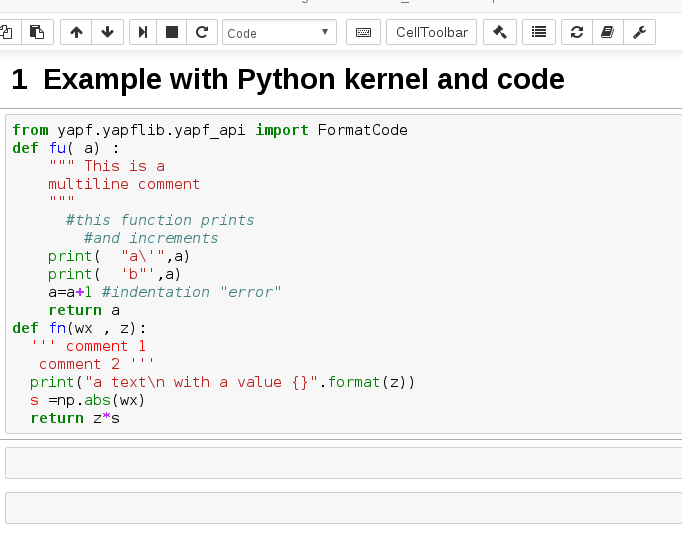
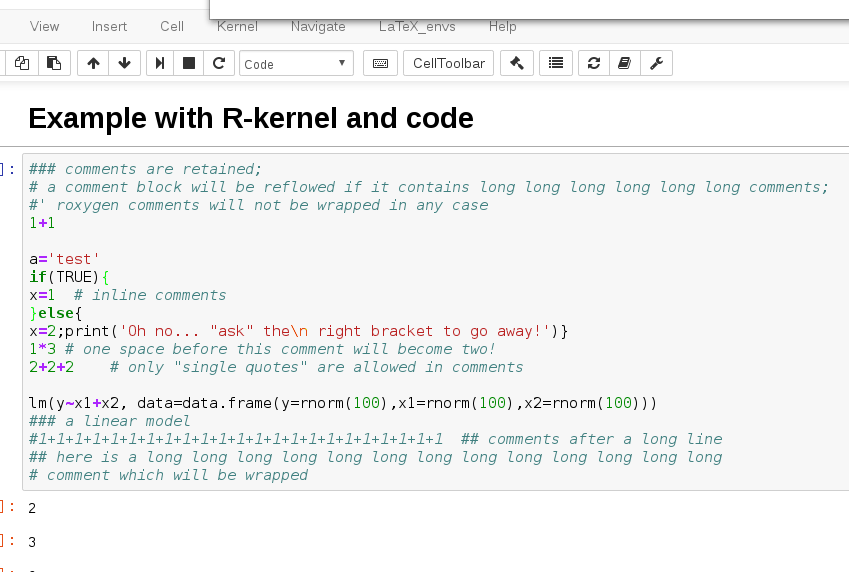
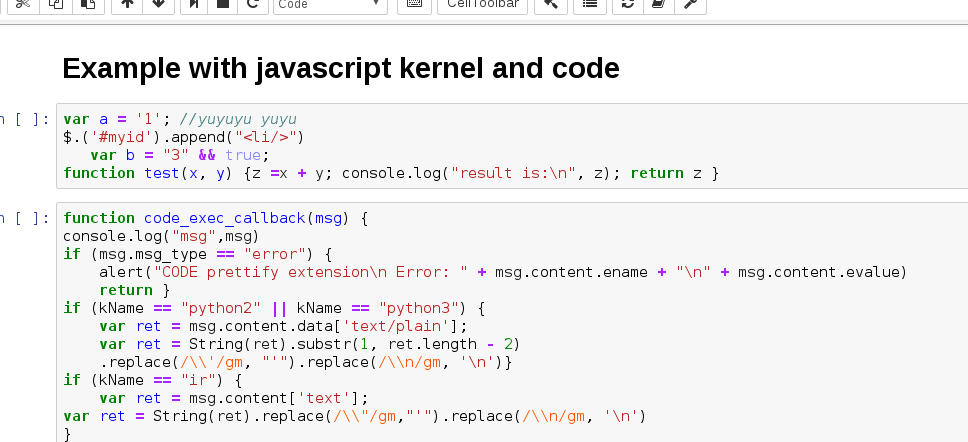
Installation¶
If you use jupyter-contrib-nbextensions, proceed as usual.
Otherwise, you can still install/try the extension from my personal repo, using
jupyter nbextension install https://github.com/jfbercher/code_prettify/archive/master.zip --user
jupyter nbextension enable code_prettify-master/code_prettify
History:¶
- @jfbercher, august 14, 2016, first version.
- @jfbercher, august 19, 2016, second version, introducing support for R language and javascript. Change extension name from
yapf_exttocode_prettify